Project Submission By Rohit Asare
The Salesforce Developer Toolkit is your go-to web app for turbocharging productivity within the Salesforce environment. Packed with an array of essential tools, it empowers users to work faster, smarter, and with reduced errors and automation.
What Challenge do developers face currently?
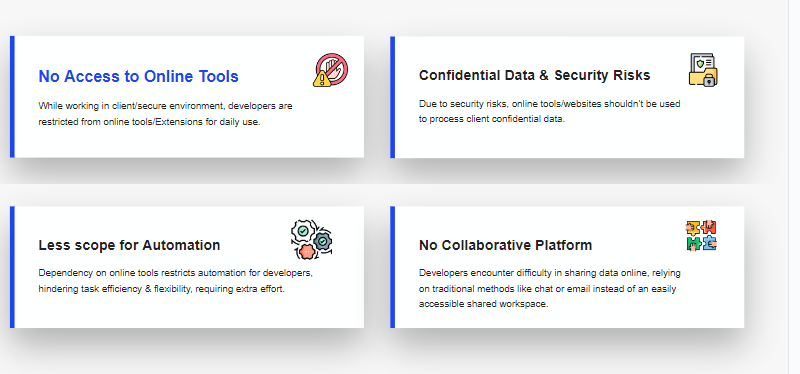
What Impact does this submission Create?
In the fast-paced world of Salesforce development, efficiency is key. That’s why Rohit crafted a toolkit that combines various tools under one roof, streamlining the development process for all Salesforce developers out there. 
The toolkit is designed with three main categories: Generic Tools, Salesforce Tools, and AI Tools, providing a comprehensive set of resources to meet the diverse needs of developers. 
But it’s not just about convenience – a deeper purpose fuels our project. Rohit believes in the social impact of empowering Salesforce developers worldwide.  When developers have easy access to the right tools, they can unleash their full potential and deliver outstanding results.
When developers have easy access to the right tools, they can unleash their full potential and deliver outstanding results.
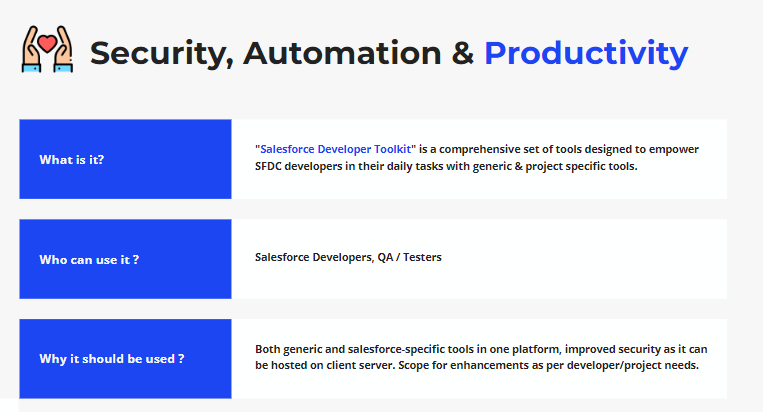
Project Architecture:
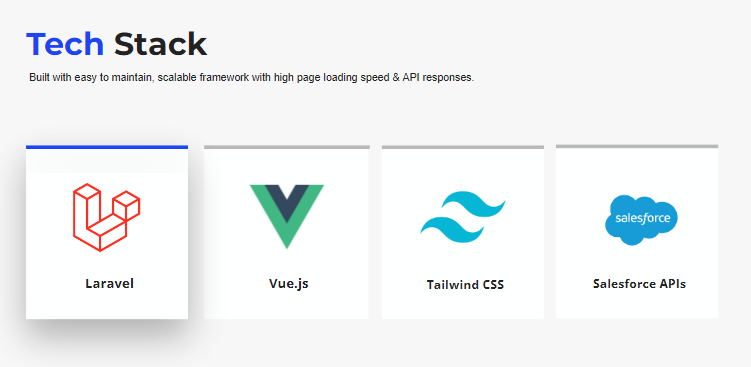
Backend Framework: Laravel (with Inertia)
- The Salesforce Developer Toolkit utilizes Laravel Inertia, a dynamic and modern framework.
- Interacting seamlessly with MySQL as the default database, easily configurable for MongoDB, Azure, or Google Cloud Platform databases.
- Laravel’s robust security features ensure a secure application environment.
- Authentication mechanisms, including user registration, login, and password reset functionalities, are implemented to safeguard sensitive data.
Frontend Framework – Vue.js + Tailwind CSS:
- Vue.js combined with Tailwind CSS powers the frontend, crafting a responsive single-page application.
- Users enjoy a smooth and efficient interface, featuring both light and dark modes, complemented by Hero icons for visually appealing icons.
Code Editors – Microsoft’s Monaco Editor and CodeMirror Editors:
- Leveraging the capabilities of open-source editors, including Microsoft’s Monaco Editor and CodeMirror Editors for an enhanced coding experience.
API Integration – Salesforce REST API:
- Seamlessly integrate with Salesforce using REST API for efficient data retrieval and manipulation.
AI Integration – Google Gemini AI:
- The toolkit harnesses the power of Google Gemini AI for advanced artificial intelligence functionalities.
Data Generation – Faker.js Library:
Faker.js facilitates the generation of unlimited random data, enhancing the toolkit with realistic and diverse datasets.
Laravel Routes :
Salesforce Tools :
- Execute Code : Run anonymous apex code and get the debug log data for the same.
- Debug Utility : Utilize debugging tools for effective issue identification and resolution.
- Debug Log Parser : Analyse and parse debug logs to gain insights into application behaviour.
- Test Coverage : Evaluate the coverage of test classes to ensure comprehensive testing.
- REST API : Interact seamlessly with Salesforce through REST API easily.
AI Tools :
- Google Gemini AI : Explore advanced AI functionalities powered by Google’s state-of-the-art Gemini AI (use cases explained in video)
- Cohere AI : Additional capabilities in AI to further enhance project features by using Cohere AI Model.
JSON Tools :
- Beautifier / Minifier : Easily beautify or minify JSON data for enhanced readability.
- Schema Generator : Dynamically generate JSON schema to ensure data consistency.
- JSON Validator : Validate JSON syntax to guarantee data integrity.
- JSON to Apex : Seamlessly convert JSON data into Salesforce Apex code required for wrapper classes.
Utility Tools :
Formula Beautifier : Enhance readability by beautifying Salesforce formulas.
Comma Inserter : Insert commas effortlessly for SOQL IN clause.
Diff Checker : Identify and compare differences in pasted code blocks.
Single Routes :
Faker Random Data : Generate realistic and diverse random data using the powerful capabilities of faker.js, use it in any JSON or Apex Code.
Available APIs : Access a comprehensive list of available Salesforce Out of the Box APIs for seamless integration into the Salesforce Developer Toolkit.
Note :
For a more in-depth understanding, please refer to the detailed video documentation, providing comprehensive explanations of each tool and functionality within the Salesforce Developer Toolkit.
