In an era where urbanization and environmental challenges are on the rise, the need for collective efforts to create cleaner and healthier cities has become more critical than ever. [Your App Name], a revolutionary application, emerges as a powerful tool designed to unite Non-Governmental Organizations (NGOs) and individuals on a shared mission — the transformation and rejuvenation of our urban spaces.
Cloud Crafters serves as a bridge, connecting NGOs dedicated to environmental causes with individuals who are eager to contribute their time and efforts towards making a positive impact in their communities. The application leverages cutting-edge technology to streamline and facilitate the process of organizing and participating in city cleaning
initiatives.
Certainly! Sharing the flow of your app involves providing a step-by-step guide or narrative that outlines how users will navigate and interact with the key features of your application. Here’s an example flow document for your Cloud Crafter app:
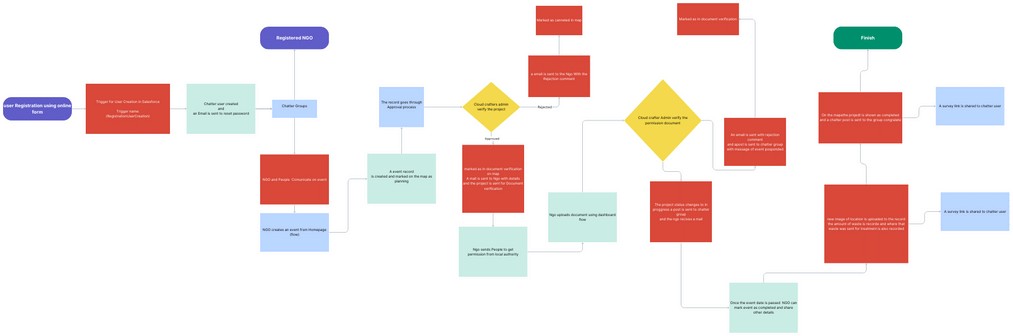
1. Registration and Onboarding:
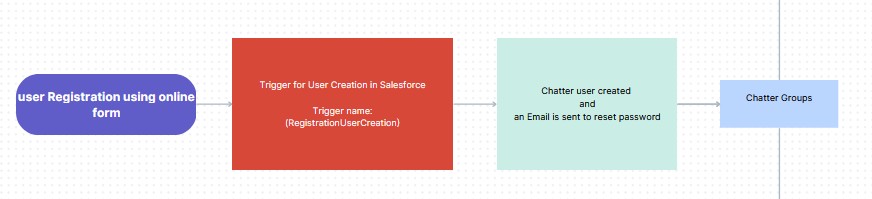
Online registration form:
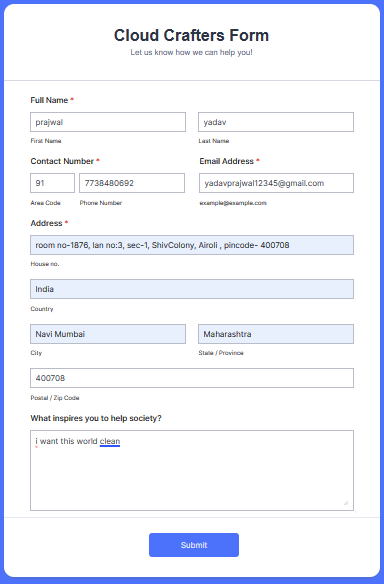
Get A Email to Set your password:
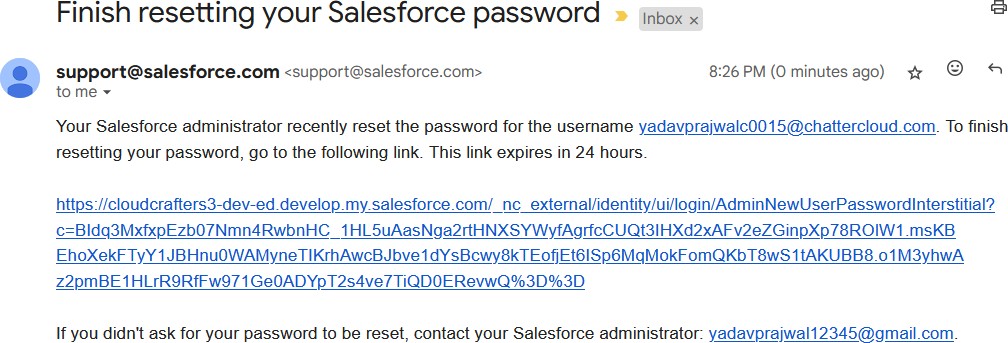
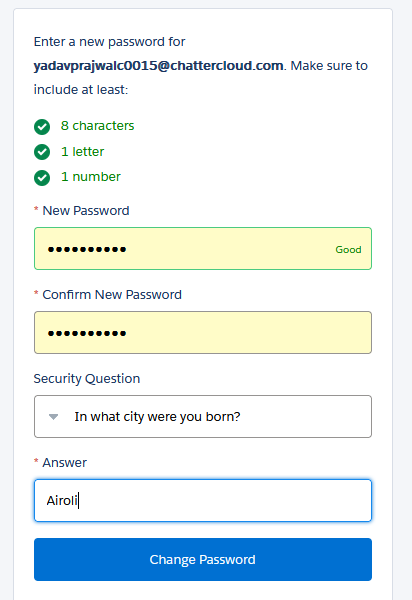
A trigger is working in back end to create a user in salesforce trigger name: RegistrationUserCreation
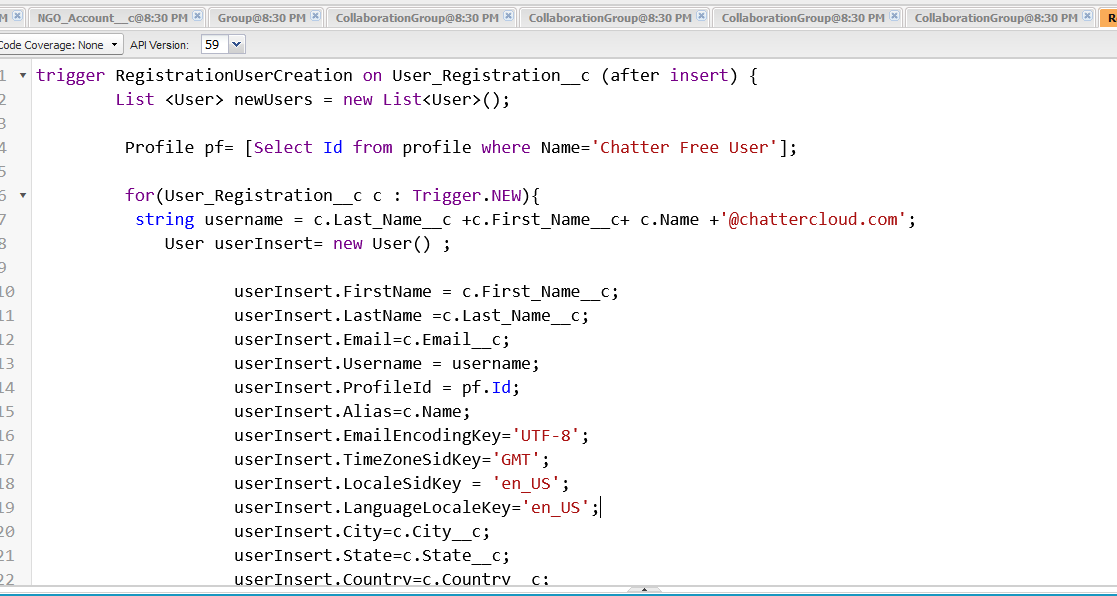
User View of App After Log-In

User Posts a City-Cleaning Event to gather other interested people and NGO NGO can join this groups and create a Event from ther Dashboard
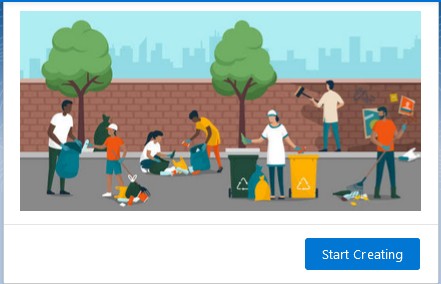
This is a screen flow which is used by NGO to Create a project present on dashboard
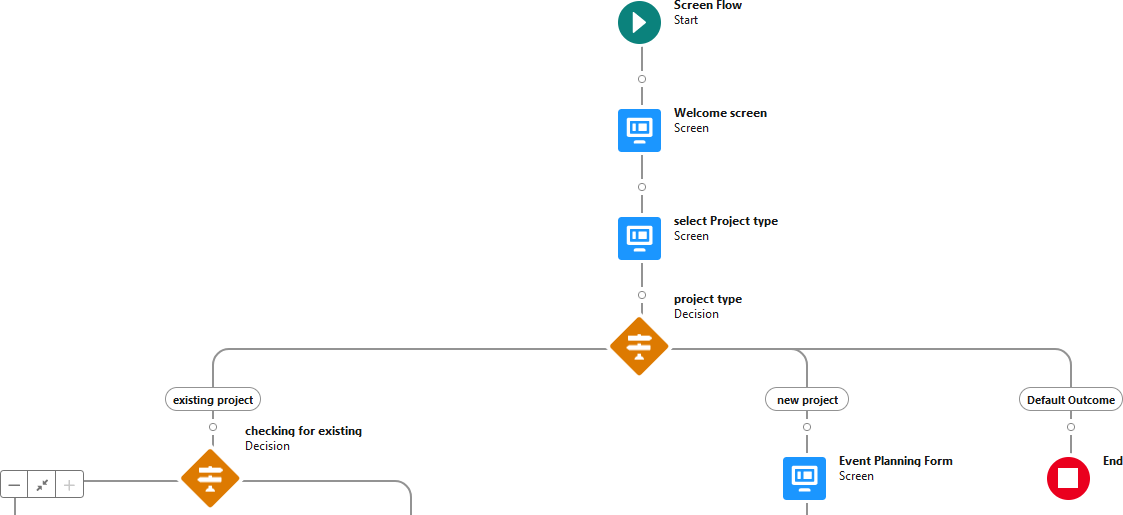
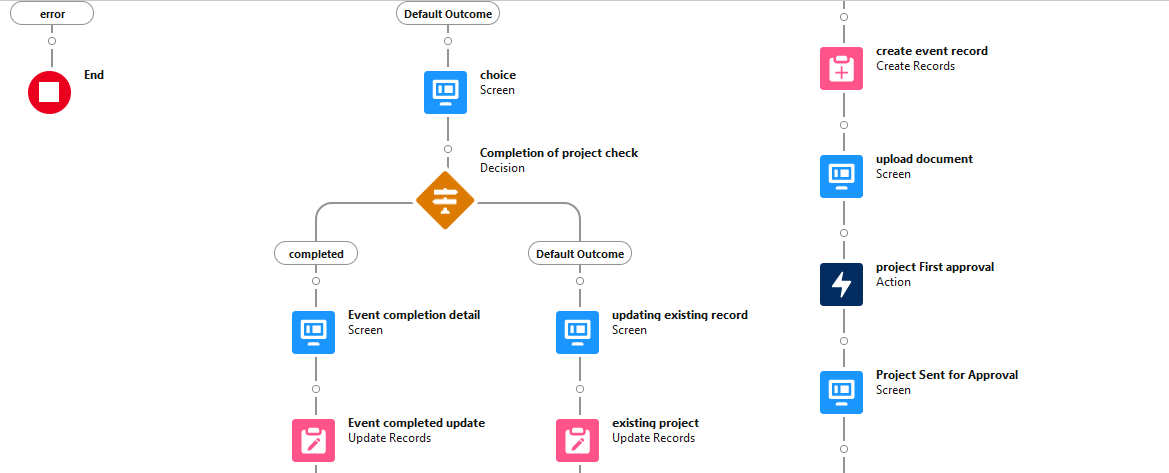
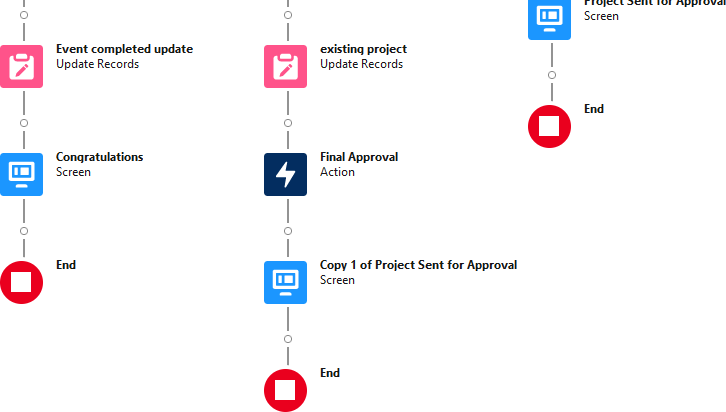
This Flow holds all the logic for event Process Few Screens The NGO will see
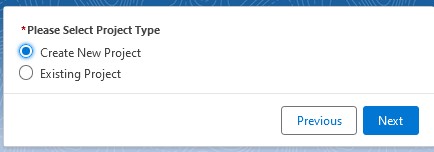
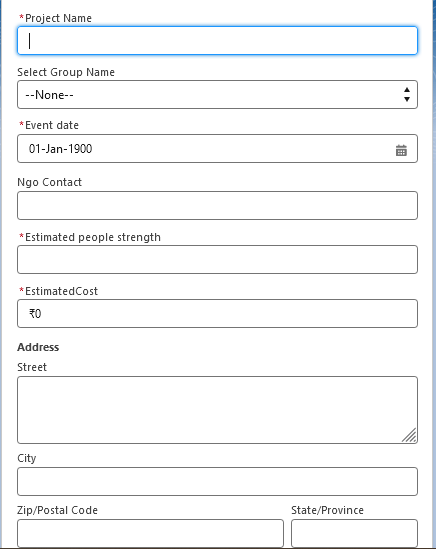
Once the NGO fills the Event Data Record is sent for approval to our admin groups
If the Event is Pending for Approval NGO will get to see the status as planing on the dashboard map
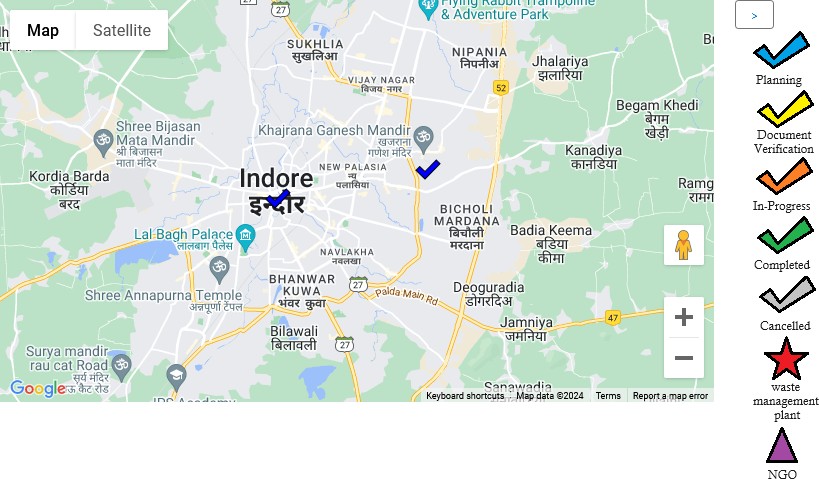
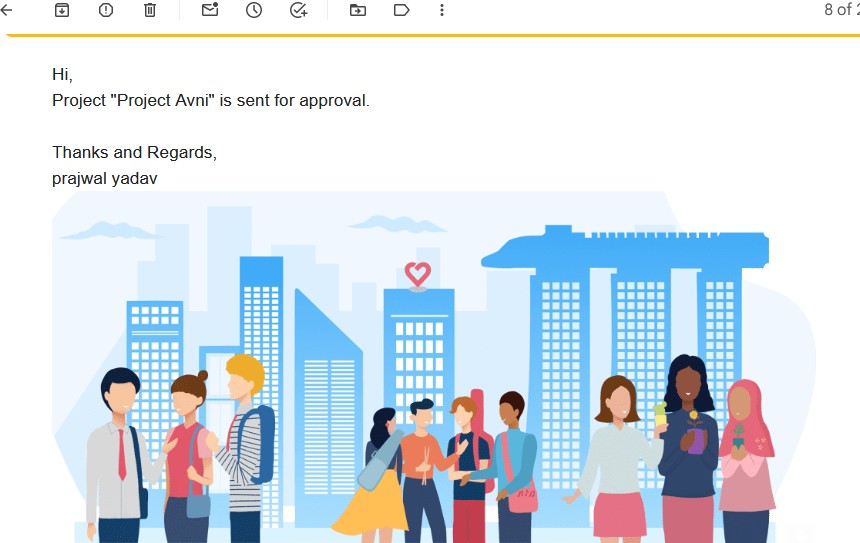
NGO will Receive a conformation mail about the event
If the event is Rejected due to Wrong data which cannot be verified it is marked as Cancelled
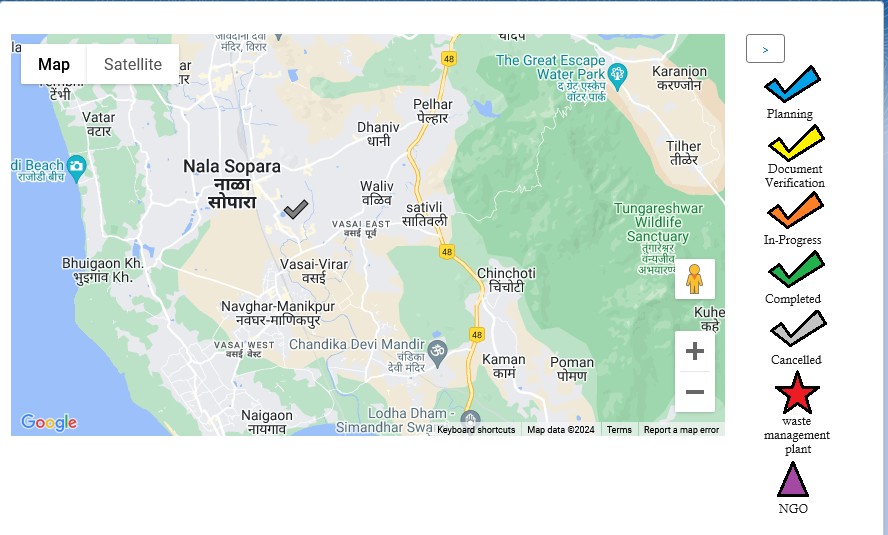
If the Event is Approved by Our admin the status will change to Document Verification And NGO will Receive a Mail for
further Action

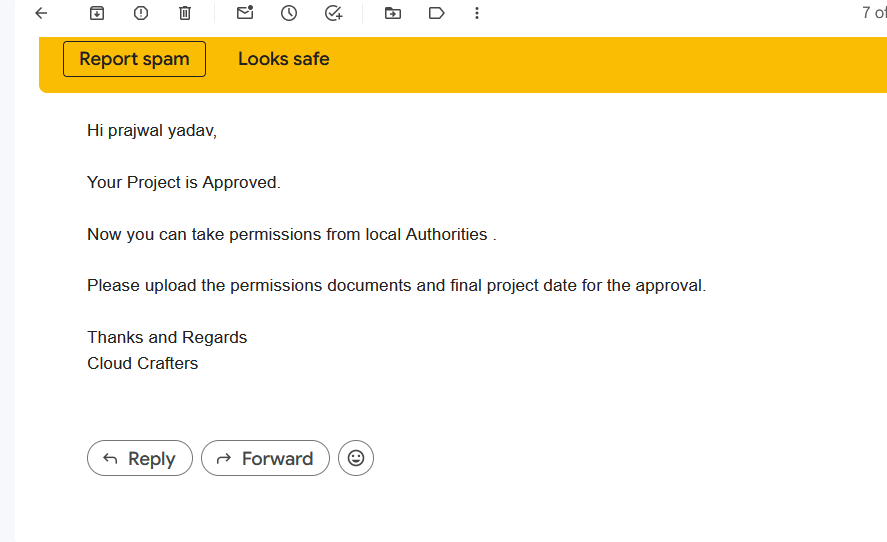
Now the NGO can upload Authority permission document like Society notice , municipal council permission and also confirm the event date
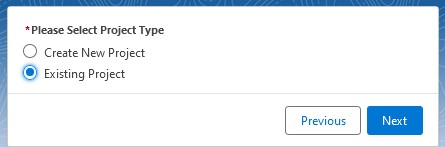
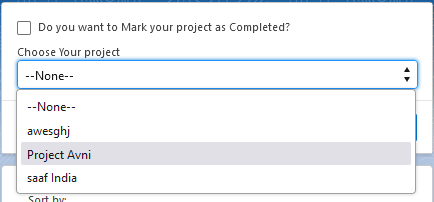
NGO has to select the project they want to update
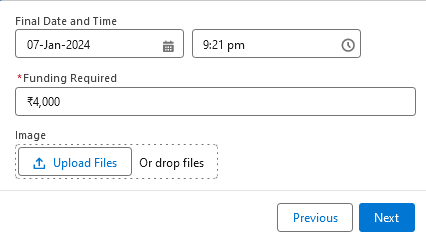
NGO has to Upload all the permission documents here.
once the NGO summits the document it is further sent for Approval and NGO will Receive a mail
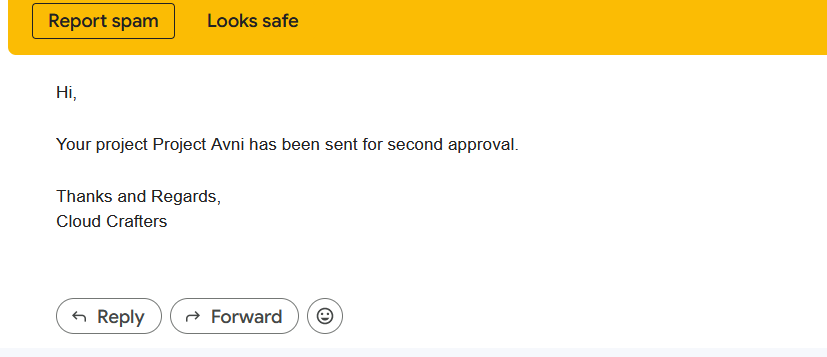
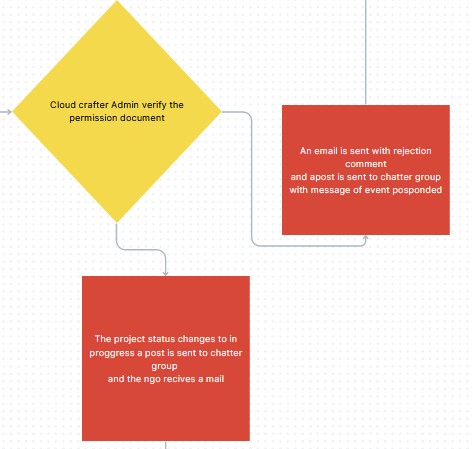
The mail sent to NGO will have Custom Comments From the Approver (Approved/Rejected)
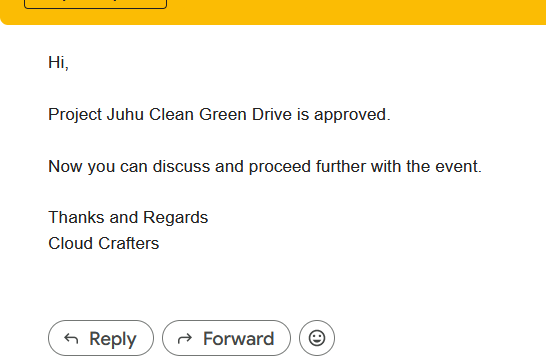
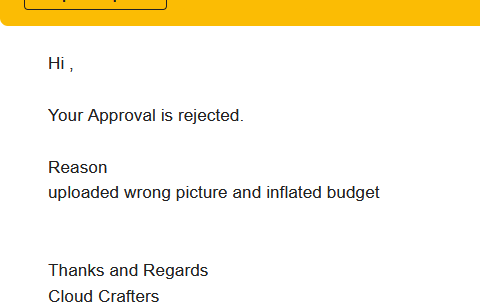
In the Chatter Automated post will be Launched to the group interested for the project
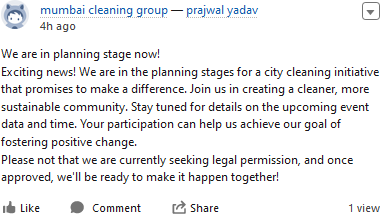
And the Project will be marked as In-Progress
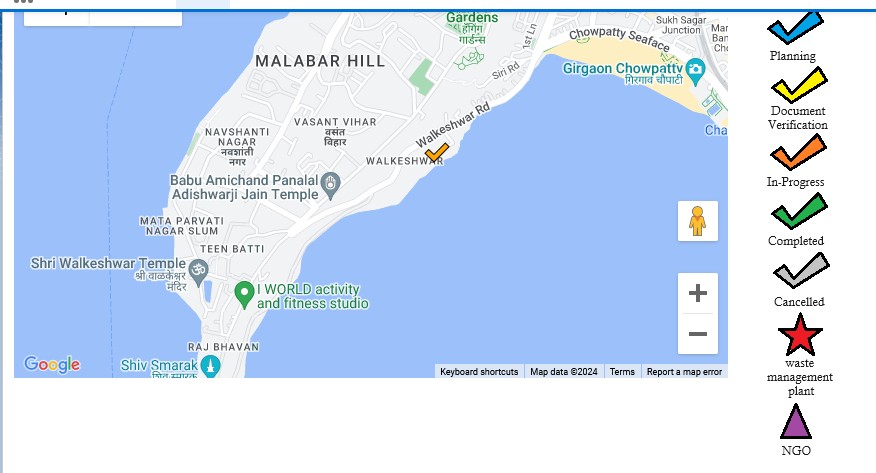
posting to the chatter Group is done by a Flow named:( EventStatus Post to Chatter)
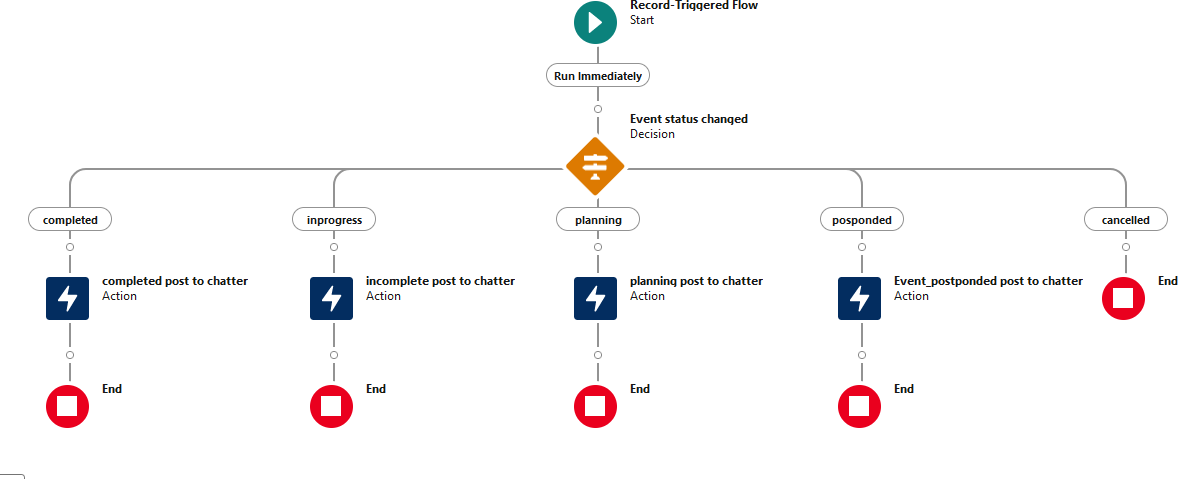
this flow posts Message in the chatter group For different processes
once the Date is passed for the event The NGO can mark the project as completed
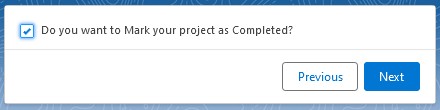
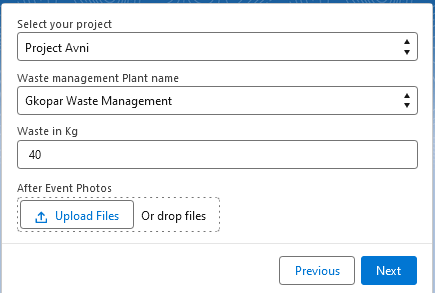
Fill the remaining Details ans save the project
now the event is marked as Completed on map and a chatter post is shared with the group with the event details

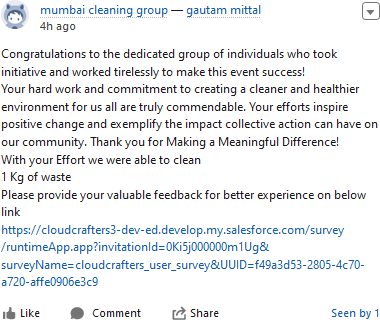
And a survey link is shared with the USER and NGO
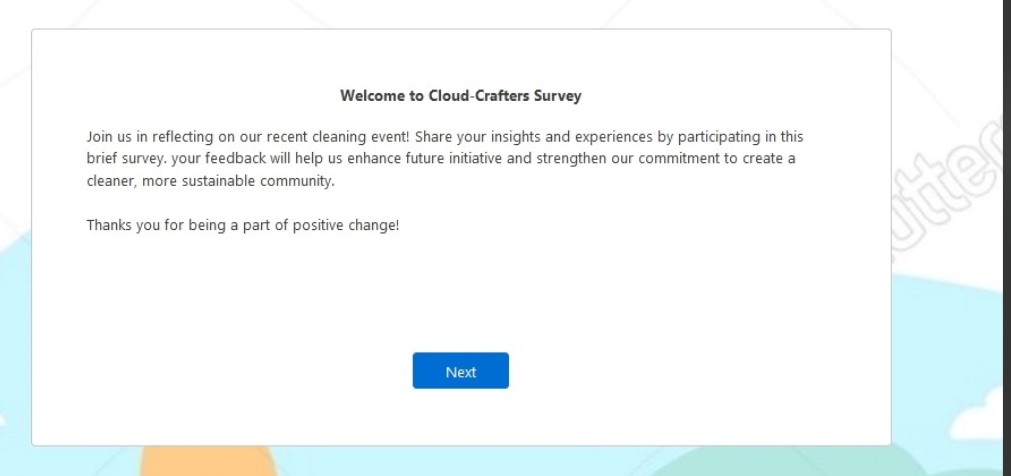
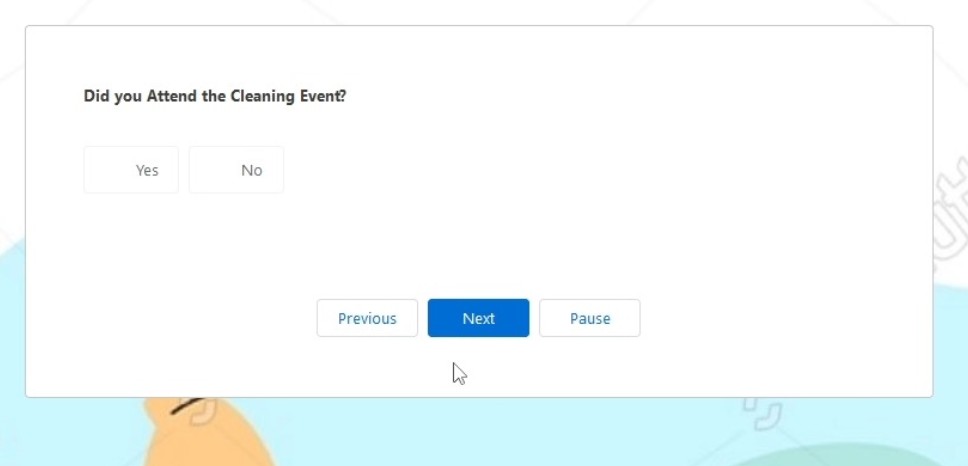
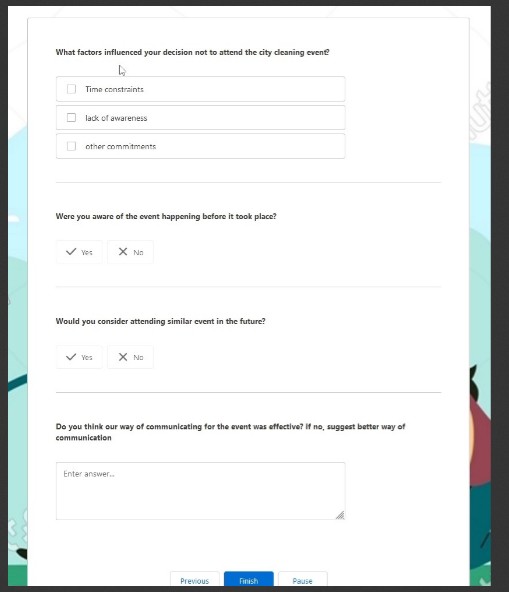
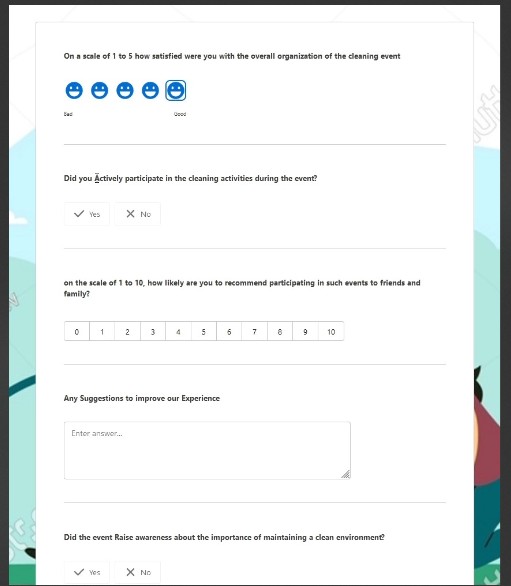
for our LWC code for Salesforce maps you can visit our Github page

Good Job Prajwal, Nainika, and Gautam.